BCX Task Automation
Accessible from File - Tools - Task Automation.
Allows processes to be automatically run, and a summary of the results sent to specific users via email.
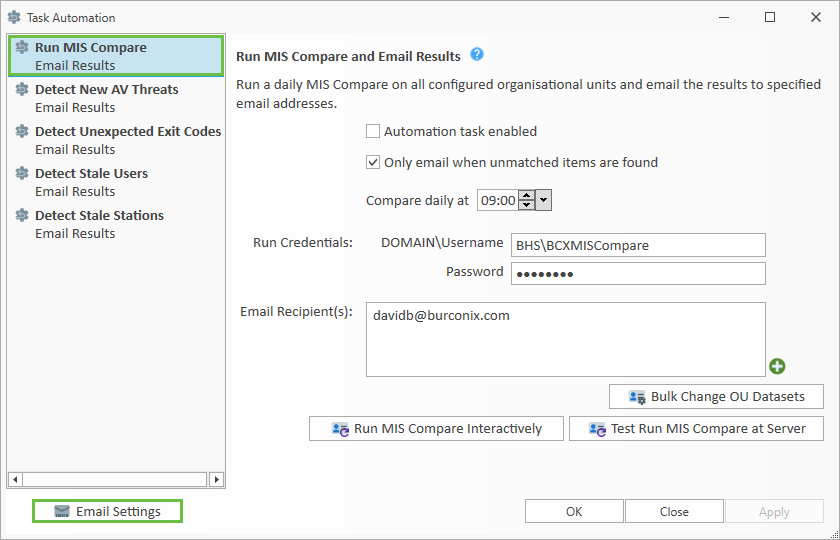 Image of task automation
Image of task automation
After configuring the Email Settings, the following tasks are available:
Contents
MIS Compare
The results of an MIS Compare on configured OUs can be reported by a scheduled email.
This can be on a daily basis, or alternatively only when unmatched items exist.
The run credentials must have rights to run BCXManager on a workstation:
You could create a specific service account for this if required.
AV Detections
Unexpected Exit Codes
Stale User Accounts
Stale Station Accounts
Return to Contents page