Difference between revisions of "BCX Task Automation"
m |
m |
||
| Line 15: | Line 15: | ||
| − | + | ==MIS Compare== | |
The results of an MIS Compare on configured OUs can be reported by a scheduled email. | The results of an MIS Compare on configured OUs can be reported by a scheduled email. | ||
| Line 29: | Line 29: | ||
| − | + | ==AV Detections== | |
Enabling and configuring of this task, allows any detected threats reported to BCX, to be forwarded as an emailed alert notification. | Enabling and configuring of this task, allows any detected threats reported to BCX, to be forwarded as an emailed alert notification. | ||
| Line 37: | Line 37: | ||
| − | + | ==Unexpected Exit Codes== | |
Unexpected Exit Codes thrown by package tasks can now be automatically reported and a daily report email sent through to help identify packages that have not deployed as expected. | Unexpected Exit Codes thrown by package tasks can now be automatically reported and a daily report email sent through to help identify packages that have not deployed as expected. | ||
| Line 47: | Line 47: | ||
| − | + | ==Stale User Accounts== | |
Stale account reports can be used to send an email when accounts have not been used for a specified number of days. | Stale account reports can be used to send an email when accounts have not been used for a specified number of days. | ||
| Line 56: | Line 56: | ||
| − | + | ==Stale Station Accounts== | |
Stale account reports can be used to send an email when accounts have not been used for a specified number of days. | Stale account reports can be used to send an email when accounts have not been used for a specified number of days. | ||
Revision as of 15:09, 22 July 2020
Accessible from File - Tools - Task Automation.
Allows processes to be automatically run, and a summary of the results sent to specific users via email.
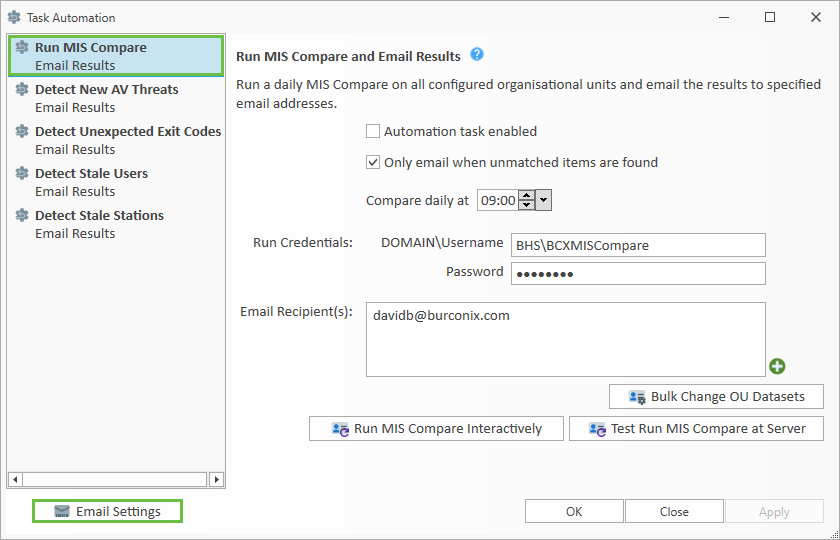 Image of task automation
Image of task automation
After configuring the Email Settings, the following tasks are available:
Contents
MIS Compare
The results of an MIS Compare on configured OUs can be reported by a scheduled email.
This can be on a daily basis, or alternatively only when unmatched items exist.
The run credentials must have rights to run BCXManager on a workstation:
You could create a specific service account for this if required.
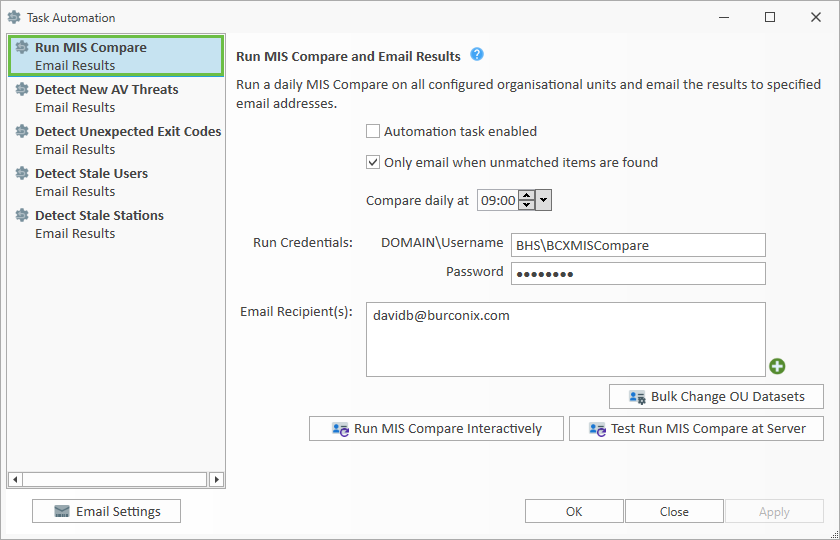 Image of task automation mis
Image of task automation mis
AV Detections
Enabling and configuring of this task, allows any detected threats reported to BCX, to be forwarded as an emailed alert notification.
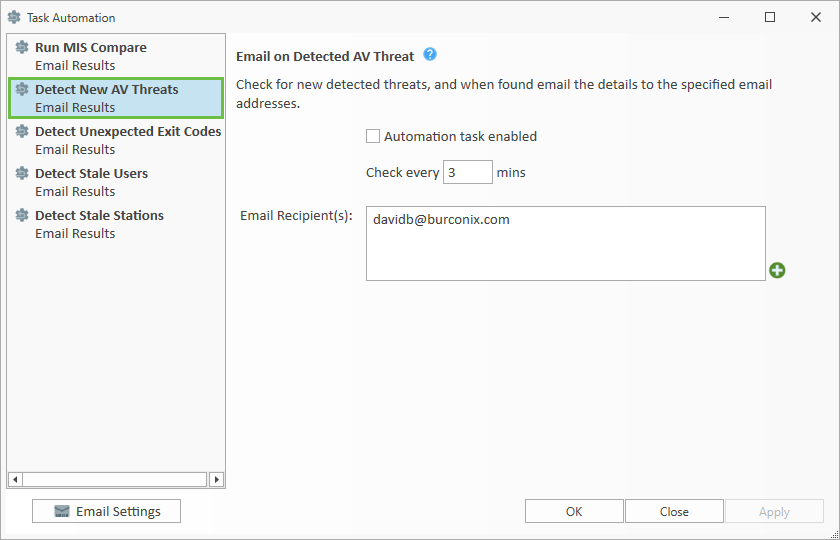 Image of task automation av
Image of task automation av
Unexpected Exit Codes
Unexpected Exit Codes thrown by package tasks can now be automatically reported and a daily report email sent through to help identify packages that have not deployed as expected.
Optionally you can use the "View Current Unexpected Exit Codes" to see them instantly.
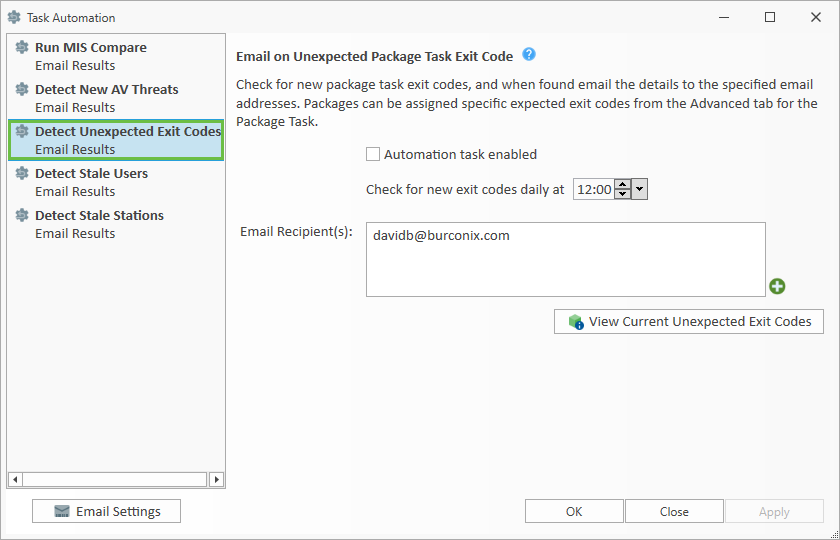 Image of task automation exit codes
Image of task automation exit codes
Stale User Accounts
Stale account reports can be used to send an email when accounts have not been used for a specified number of days. The checkbox can be used to specify if a summary report should be sent each week, even if no stale accounts are detected.
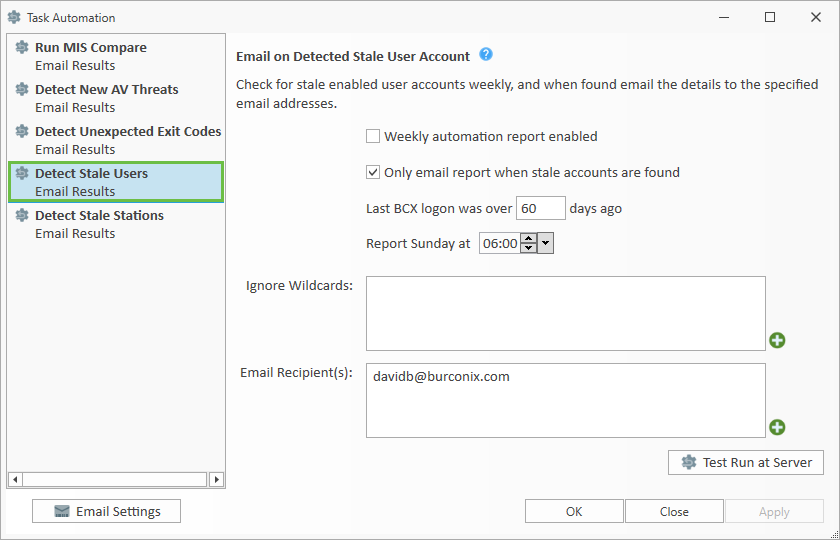 Image of task automation stale users
Image of task automation stale users
Stale Station Accounts
Stale account reports can be used to send an email when accounts have not been used for a specified number of days. The checkbox can be used to specify if a summary report should be sent each week, even if no stale accounts are detected.
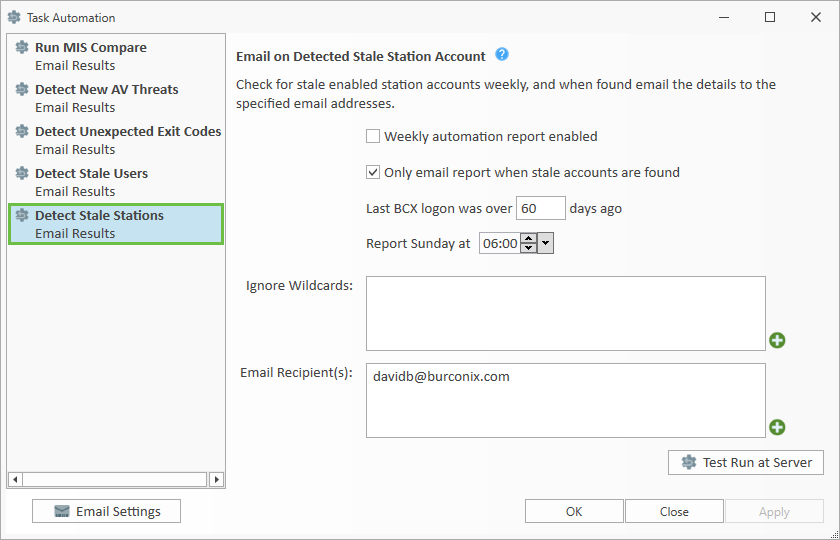 Image of task automation stale stations
Image of task automation stale stations
Return to Contents page