Shutdown or switch off my appliance
Physical Appliance
If you need to shutdown the BCX Network Monitoring appliance, single press and release the rocker switch on the front panel for 2 seconds.
The device will begin the shutdown process, the yellow activity LED should stop, and shortly after the green power LED will go out.
The power supply should not be disconnected before shutting down the appliance (unless instructed by Buconix Support)
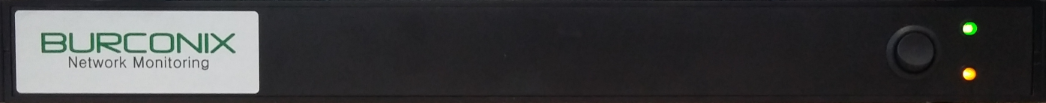
To start the appliance from lights out status, single press and release the rocker switch on the front panel.
The green power LED will illuminate after a few seconds.
On completion of the boot process, the yellow LED will flash to show activity has resumed.
Hyper-V Appliance
The Hyper-V guest tools are installed on your VM.
You can shutdown the VM using the Hyper-V shutdown button in either Hyper-V Manager or Failover Cluster Manager.