Push notifications to a mobile device (beta)
It is possible to have alerts pushed directly to your Android or Apple device using an external push service.
You will first need to purchase the Pushover App from the associated App Store (or proceed with a 7 day trial).
The process involves creating an account with Pushover and obtaining unique identifier keys to setup a link to BCX Network Monitoring.
Once you have an account, you will need to let us know your user key, visible when logged in for example: ugd75dfayugd75dfayugd75dfay
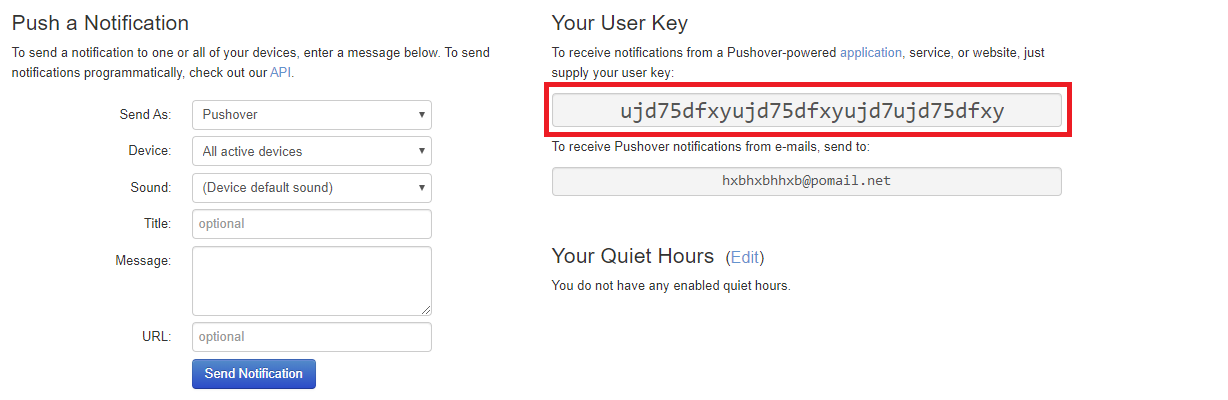
You will also need to "Create New Application/API Token"
Name: BCX Network Monitor
URL: https://monitor.burconix.com
An icon is available to download here
You will then need to let us know your API token/key, for example: aenop8evgaenop8evgaenop8evg
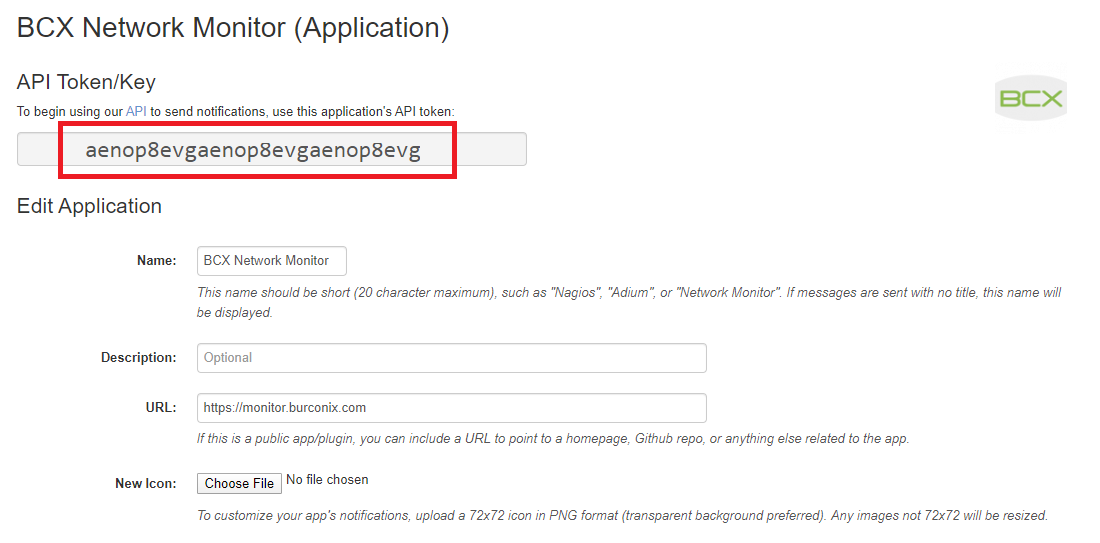
Once we have both your user key, and application key, we can enable push notifications onto your account.