BCX Rename Computer
The BCX Rename Computer tool provides an easy way for admins to rename stations, and is included with the client:
C:\Program Files (x86)\BCX\Client\BCXRenameComputerAutoStart.exe (For auto starting on logon) C:\Program Files (x86)\BCX\Client\BCXRenameComputer.exe (For running manually)
The tool displays current BIOS UUID, MAC address, GUID and status on package build, with options for setting the WDS build group and autonaming netbootGUID so that on future rebuilds the hardware will have the same name.
Added in v3.0.0.6 is a new drop-down selector to allow you to move a station to the required OU, and new CMD parameters (detailed later) to enhance functionality.
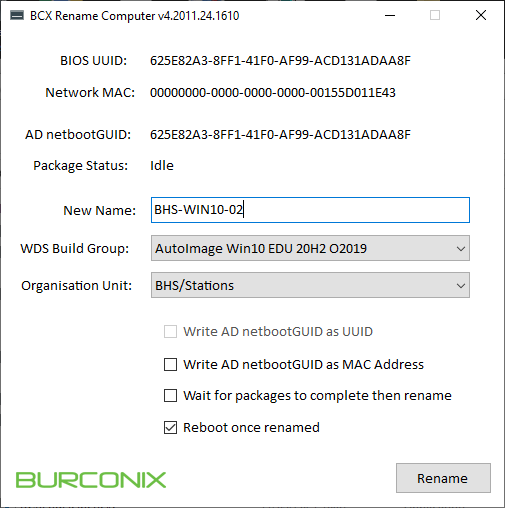
It is called using a shortcut assigned to technician users, and can be used in either 2 ways:
Auto started to prompt a rename when the station name hasn't been standardised from a fresh build or Manually run by a network admin
To auto start a rename when the station name hasn't been standardised
Create a shortcut, import into BCX and assign to Technicians on Stations and check Start on Logon C:\Program Files (x86)\BCX\Client\BCXRenameComputerAutoStart.exe
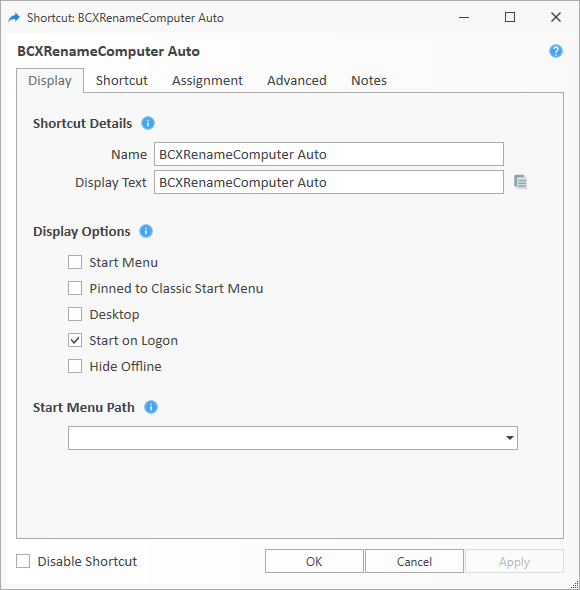
By default, the tool will only prompt if the computer name starts with ANY
(based on a standardised ImageUnattend.xml generating a random name of ANY-12345ABCDEF)
If your initially generated computer name starts with something different (i.e. SCHOOL), just add it to the shortcut as a parameter.
C:\Program Files (x86)\BCX\Client\BCXRenameComputerAutoStart.exe SCHOOL The tool will then only prompt if the computer name starts with SCHOOL
The non-auto start version of the tool can also be manually run by a network admin to rename stations as required
This can be useful when relocating hardware, and you want to change the computer name.
Create a shortcut, import into BCX and assign to Technicians on Stations and check Start Menu, and select a Start Menu Path C:\Program Files (x86)\BCX\Client\BCXRenameComputer.exe
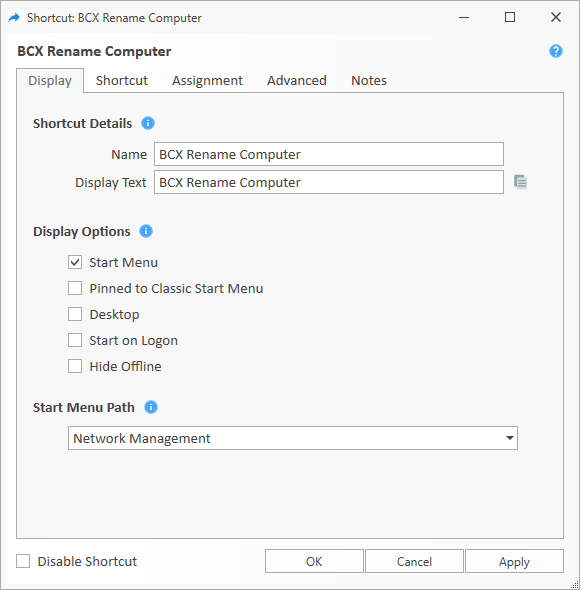
The shortcut will then appear in the start menu when a technician logs onto a station under:
Start - All Programs - Network Management - BCX Rename Computer
Parameters:
The following parameters are available options for both executables, but would mainly be used with BCXRenameComputerAutoStart.exe
UUID - Command line parameter to default check the UUID option (from v3.0.0.6)
MAC - Command line parameter to default check the MAC option (from v3.0.0.6)
WIDE - Command line parameter to increase window width for long OU names (from v3.0.0.6)
AUTO – Command line parameter to load the utility only if its name needs changing (This was for use pre BCXRenameComputerAutoStart introduction, and although still valid, not required)
Station Name - Default is ANY. (BCXRenameComputerAutoStart.exe NEWPC would autostart the tool if a station name was prefixed with NEWPC)
Examples:
BCXRenameComputer.exe WIDE Would open the application at double width with support for long OU names.
BCXRenameComputerAutoStart.exe AUTO SCHOOL UUID WIDE This would open the application on logon if the station name was prefixed SCHOOL. It would also pre check the UUID checkbox, and open at double width for long OU names. (Optionally the AUTO can be omitted having the same outcome - BCXRenameComputerAutoStart.exe SCHOOL UUID WIDE)
Return to Contents page