BCX Internet Switch
The BCX Internet Switch tool is designed to allow users to change their internet settings.
Located in C:\Program Files\BCX\Client, it is deployed by creating shortcuts including configurable parameters.
Running BCXInternetSwitch.exe will give you the available parameters:
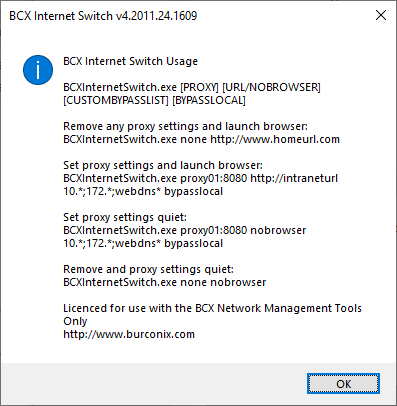
For example, you could create 2 shortcuts for your staff laptops:
Shortcut deployed - "School Internet". C:\Program Files\BCX\Client\BCXInternetSwitch.exe schoolproxy:8080 https://intranet 172.168.* bypasslocal
Shortcut deployed - "Home Internet". C:\Program Files\BCX\Client\BCXInternetSwitch.exe none https://www.google.co.uk
If the school proxy is set via GPO you could just deploy a "Home Internet" shortcut to remove the proxy when offline, which would re-apply onsite by group policy, or via a "School Internet" shortcut.
Replacing the URL with a nobrowser parameter will silently update the settings without opening the default browser.
Return to Contents page