BCX Client Policy
This section needs a re-write on completion of development:
The Client Policy Settings allow you make global changes to existing client policies
To view/change Client Policy Settings, click File - Tool - Client Policy.
There is a default client policy that is assigned to all stations, this contains our suggested standard policy, but can be edited or used along side your own policies.
Needs images of all new tabs with explainations
Contents
Client Policy - General
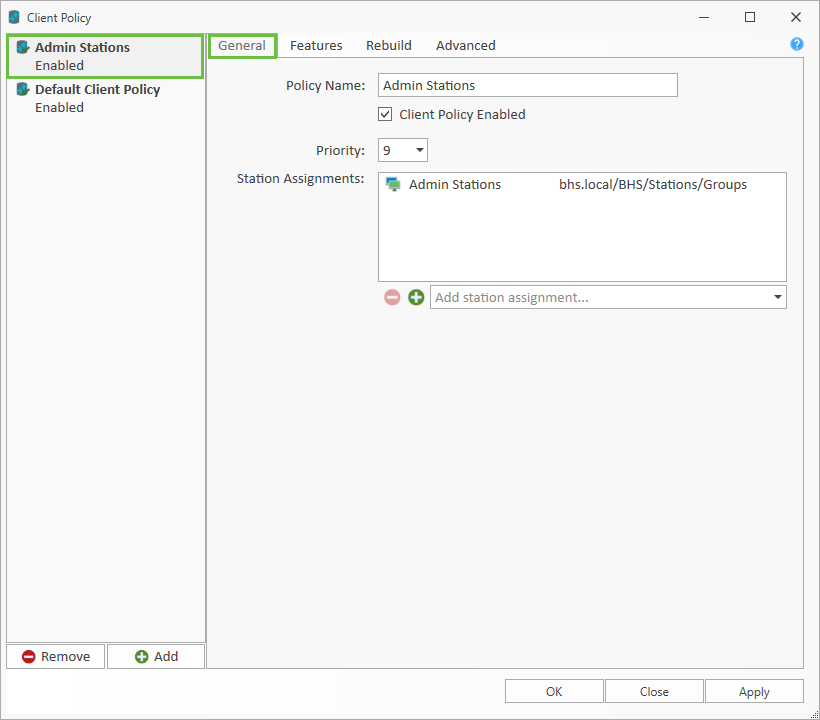
Add your own policies, and on the General tab, set a descriptive policy name, a priority, it's station assignments, and tick to enable.
Policies can be assigned to stations individually or via groups or OUs.
Client Policy - Features
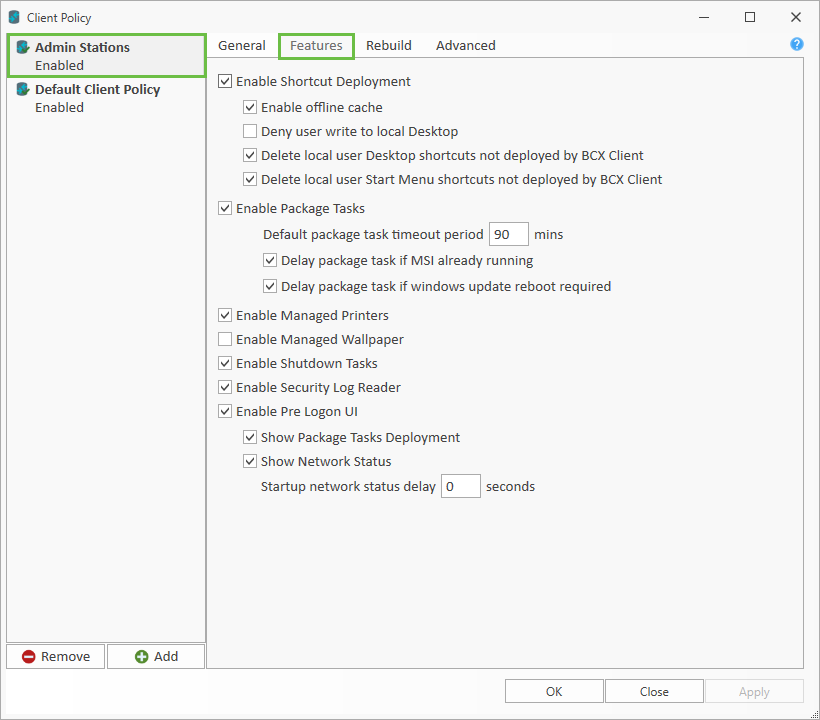
Enable Shortcut Deployment - A new client policy feature in v4 allows for better control of BCX managed shortcuts to run alongside other shortcut deployment systems, and allow local write access for locally synchronized desktops for example.
- BCX Client v4 now keeps a local record of the shortcut it has deployed, and when they are unassigned, they are removed.
- BCX Client can optionally remove all other shortcuts as it does in v3, or only remove those BCX itself has deployed, configurable via Client Policies both for Start Menu/Desktops.
- BCX Client can optionally allow/deny write to the local user Desktop, configurable via Client Policies.
- BCX Client is hardcoded to behave that if the Desktop or Start Menu is a UNC location, BCX will never cleanup externally created shortcuts in those locations, and only remove those that BCX client has deployed on that machine as they are unassigned.
Enable Pre Logon UI – When checked this will allow pre logon messages to be displayed.
Show Package Task Deployment – When checked the BCX Client will display packages installing.
Show Network Status – When checked the network status check is performed on startup, and will display the working offline message if relevant.
Enable Managed Wallpaper - When checked this stops users choosing their own wallpaper
Default package task timeout period – The amount of time to wait for a package task exit gracefully. If 90 minutes has passed BCX will assume the package task has failed, kill the process and will mark as timeout. We would only recommend changing this if there is a specific reason to, after consultation with a BCX engineer.
Client Policy - Rebuild
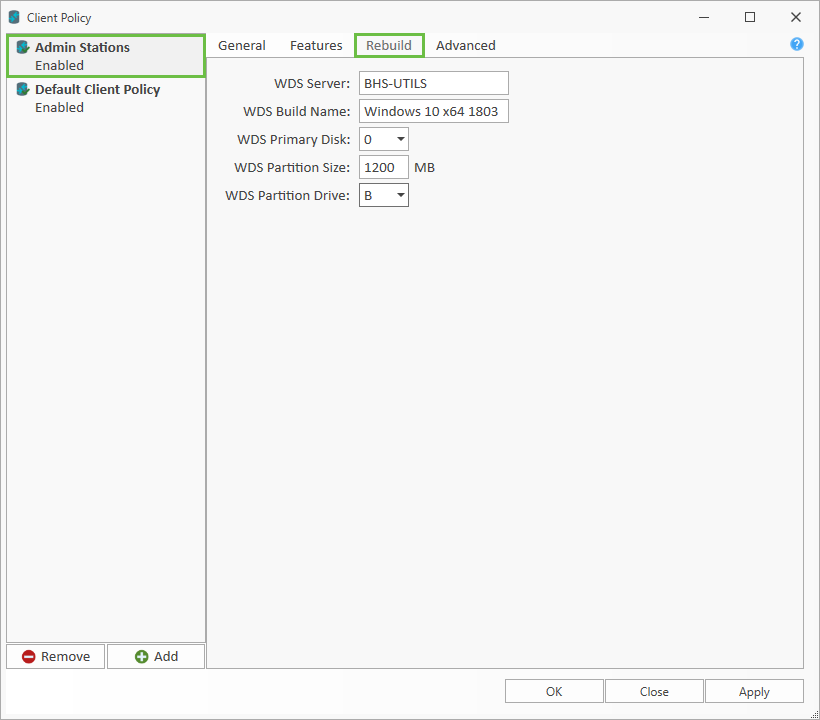
WDS Server - The Server that the BCX WDS Server Connector was configured on.
WDS Buildname - As defined when configuring the BCX WDS Server Connector.
WDS Primary Disk - Change this if your stations primary disk is not 0.
WDS Partition Size - You can increase the extracted boot.wim partition size from 1200MB here.
WDS Partition Drive - If driver letter B: is in use on your stations, the temporary boot partition drive can be changed here.
Client Policy - Advanced
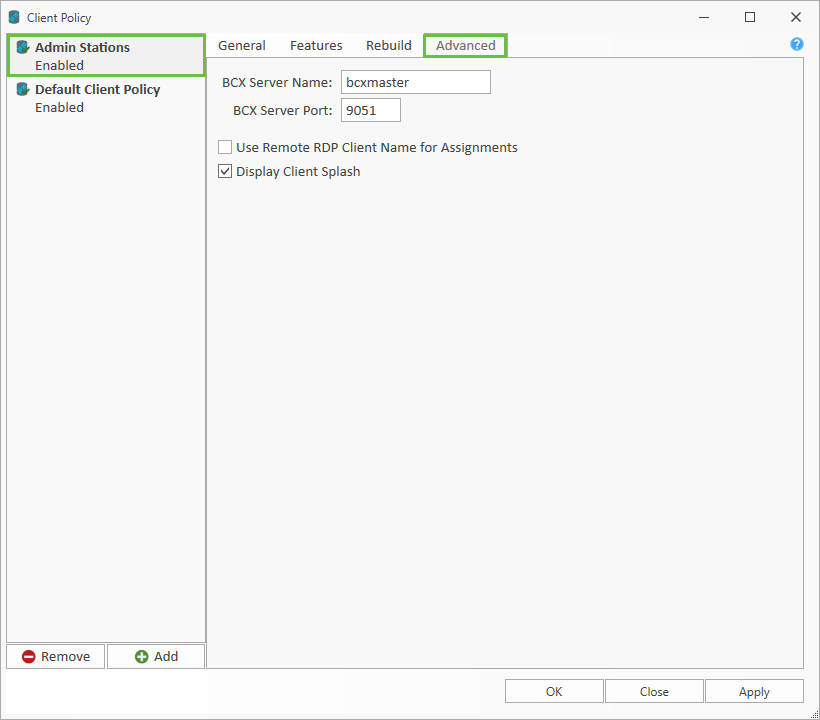
Enabling the RDP option makes the client use the RDP host when processing assignments rather than the users station.
Return to Contents page