Unblocking Downloaded Installers
Jump to navigation
Jump to search
When you download a file from the Internet, Windows adds additional code to the exe to say do you trust it.
You need to unblock files so Windows will trust them before you deploy with the BCX Software.
Right click your downloaded file and go into Properties.
Click the Unblock button at the bottom of the elevated window.
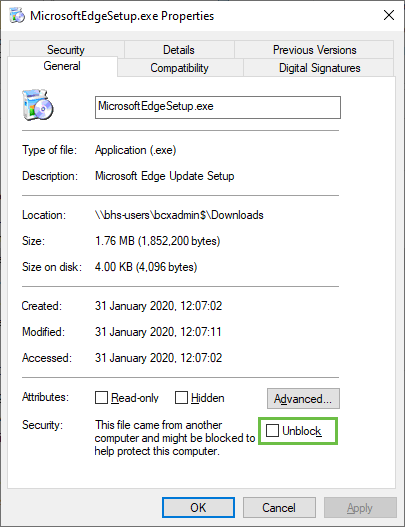
This ensures that the installation starts correctly when executed by BCX Network Management Tools.
Note: Sometimes the Unblock button does not appear. This means that the file is already trusted by the computer meaning you can skip this step.