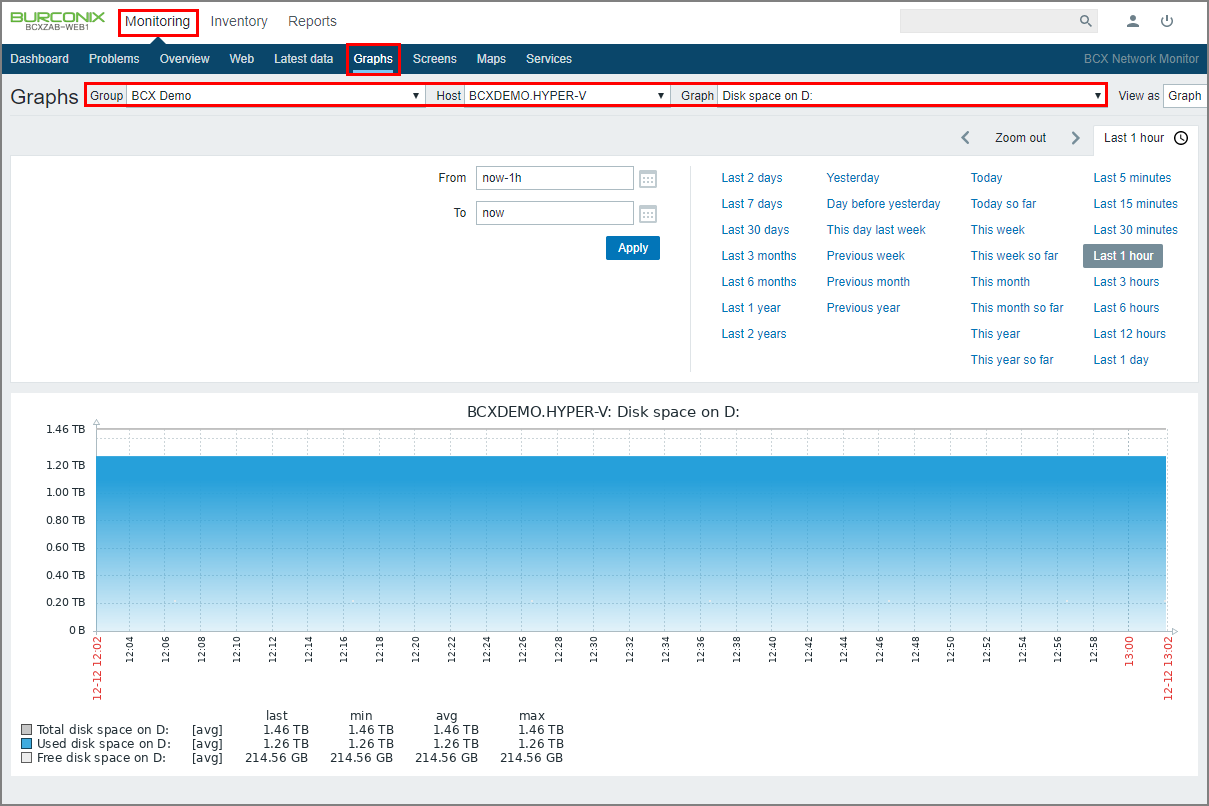View available disk space on servers
Jump to navigation
Jump to search
Viewing disk space of all disks on server
Type the server name in the top right search box to select the server you want to view.
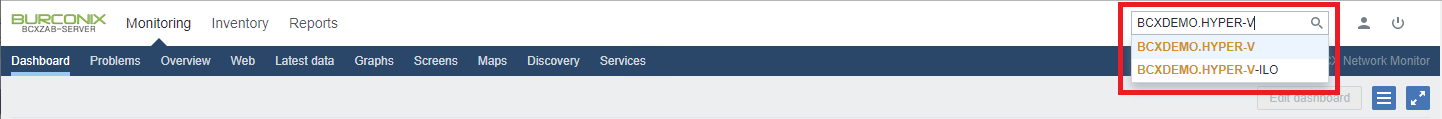
Select the "Screens" link for the server you want to view.
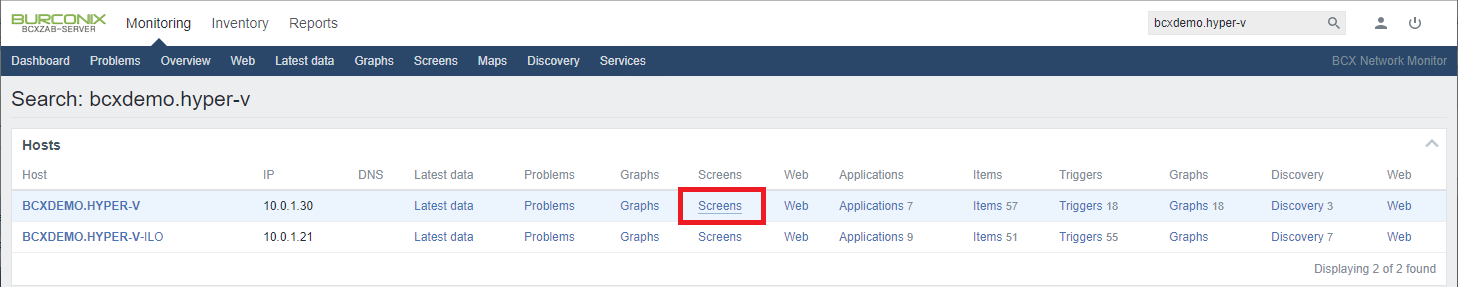
Make sure "Disk Overview" is selected, and choose your time period.
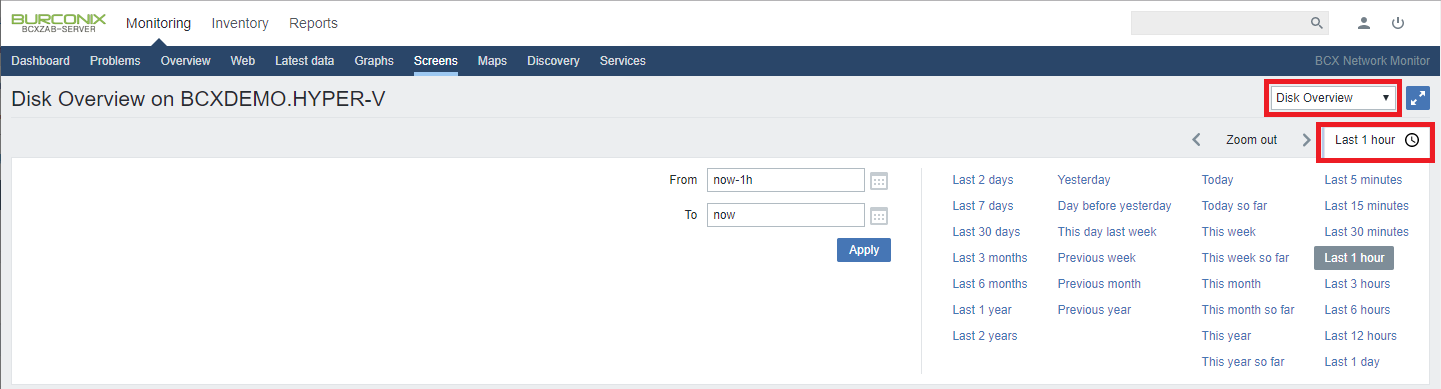
Disk utilization is shown below.
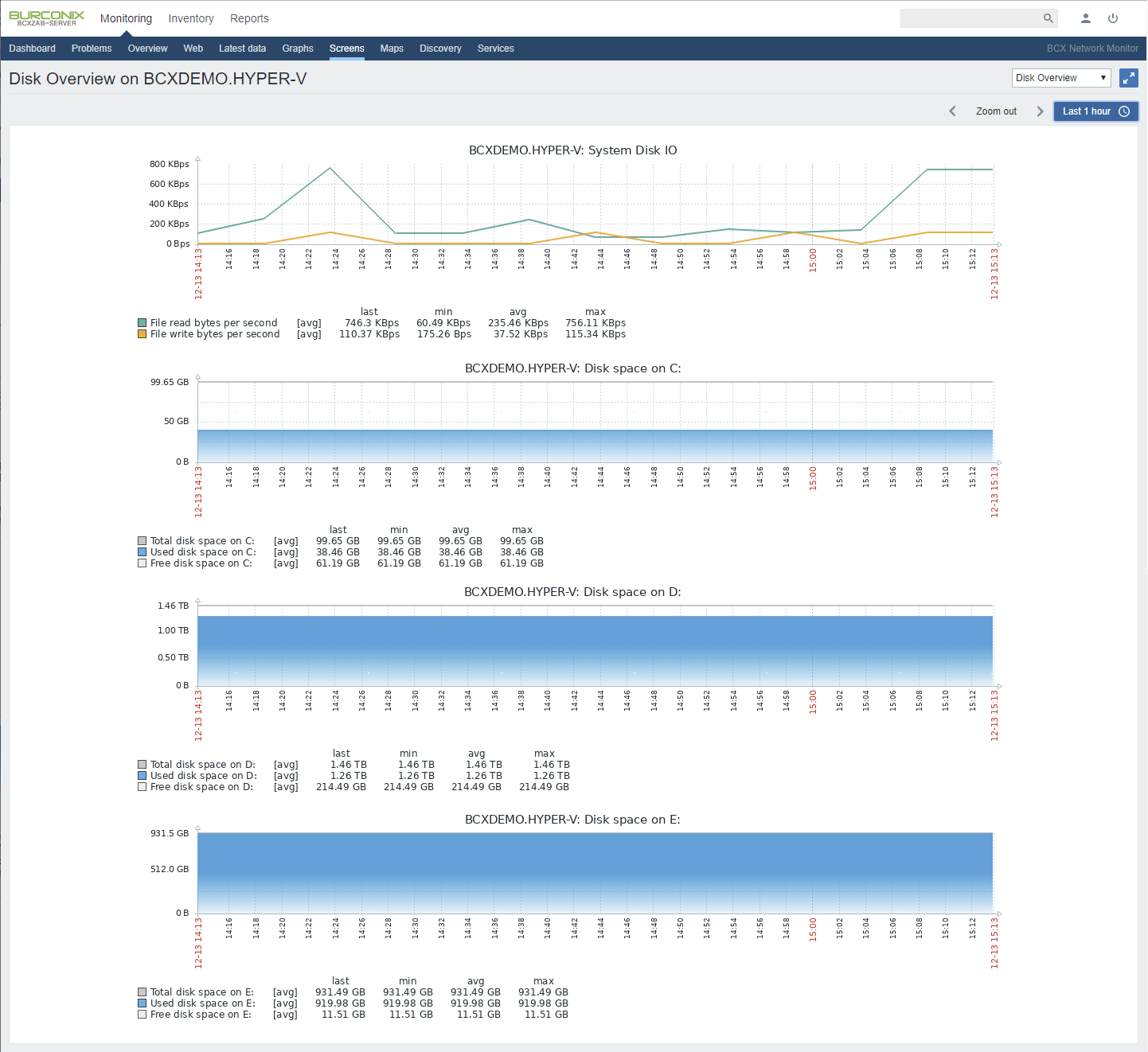
Viewing the disk space of a single disk
An overview of disk space for a specific disk on a server, can be accessed via the graph function.
Monitoring - Graphs - Host Group - Host - Disk space on...