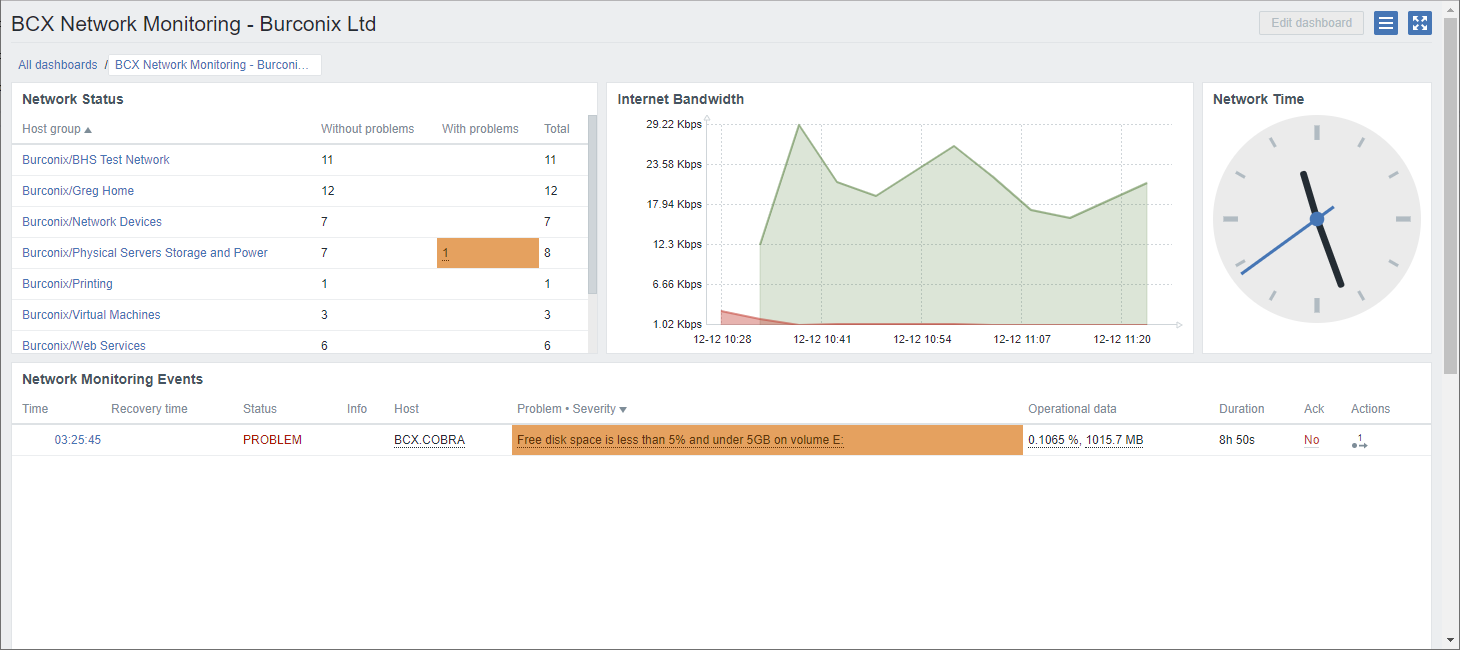Difference between revisions of "Auto logon dashboard user for on screen display"
Jump to navigation
Jump to search
m |
|||
| Line 1: | Line 1: | ||
| − | |||
For security purposes your default logon will timeout after 15 minutes of inactivity. | For security purposes your default logon will timeout after 15 minutes of inactivity. | ||
Latest revision as of 12:20, 22 April 2020
For security purposes your default logon will timeout after 15 minutes of inactivity.
For users who wish to have a separate permanent display screen showing their network status dashboard, a separate user logon has been created prefixed "dash_". This user can used for auto logon/full screen dashboard display and will not idle timeout.
Contact support to obtain the credential for your establishment.