Difference between revisions of "BCX Update"
Jump to navigation
Jump to search
m |
m |
||
| (2 intermediate revisions by the same user not shown) | |||
| Line 1: | Line 1: | ||
| − | |||
| + | The BCX software is set to automatically update itself via a scheduled task on your BCX server, created during the install process. | ||
| − | + | If you would rather manually control this process just disable the Scheduled Task. | |
| + | [[File:bcx update task.png|link=]] | ||
| − | |||
| + | You can check for, and install updates manually from the shortcut on the desktop of your BCX server | ||
| − | + | [[File:bcx update shortcut.png|link=]] | |
| + | |||
| + | |||
| + | This will open the window shown below and if an update is available the 'Install Update' option becomes active. | ||
| + | |||
| + | |||
| + | [[File:bcx update.png|link=]] | ||
| + | |||
| + | |||
| + | Return to [[BCX_Network_Management_Tools|'''Contents page''']] | ||
Latest revision as of 10:30, 28 May 2021
The BCX software is set to automatically update itself via a scheduled task on your BCX server, created during the install process.
If you would rather manually control this process just disable the Scheduled Task.
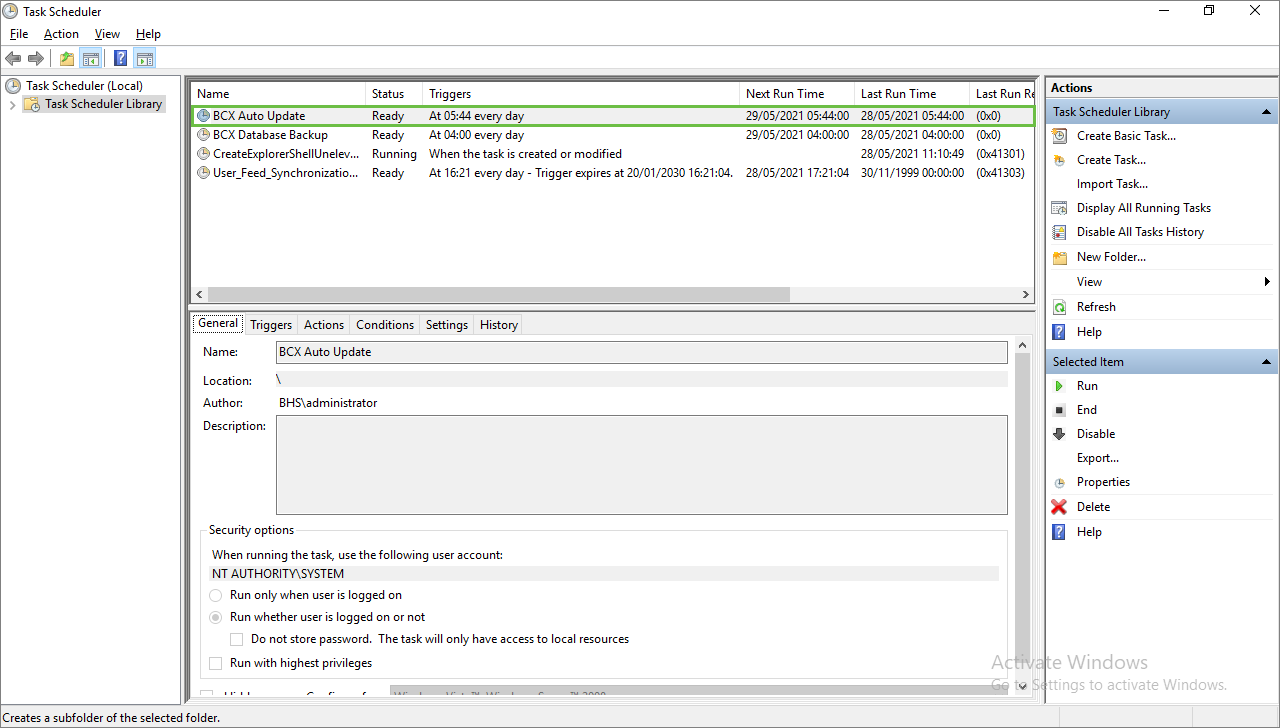
You can check for, and install updates manually from the shortcut on the desktop of your BCX server

This will open the window shown below and if an update is available the 'Install Update' option becomes active.
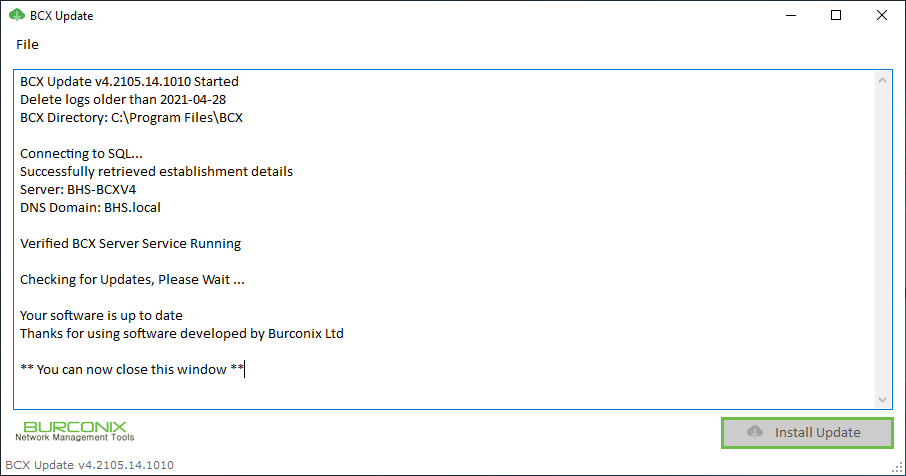
Return to Contents page